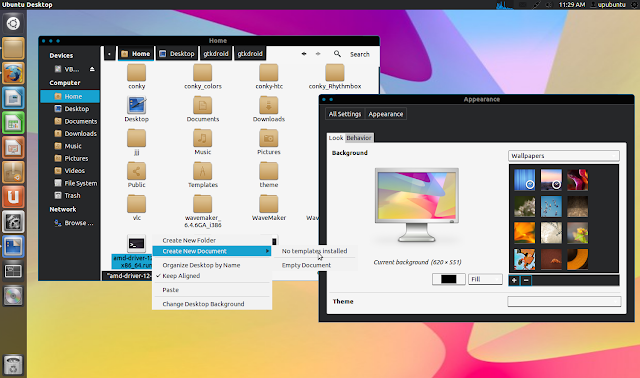
Installazione GtkDroid
Il tema è disponibile in due diversi stili (buio e luce), è possibile installare tutti con questi comandi:
sudo add-apt-repository ppa:upubuntu-com/gtk3
sudo apt-get update
sudo apt-get install gtkdroid
Per attivare lo stile predefinito, eseguire questi comandi:
gsettings set org.gnome.desktop.interface gtk-theme 'Jellybean-GTK'
gconftool-2 --set --type string /apps/metacity/general/theme 'Jellybean-GTK'
Per attivare la versione light della GtkDroid, eseguire questi comandi:
gsettings set org.gnome.desktop.interface gtk-theme 'Jellybean-GTK-Light'
gconftool-2 --set --type string /apps/metacity/general/theme 'Jellybean-GTK-Light'